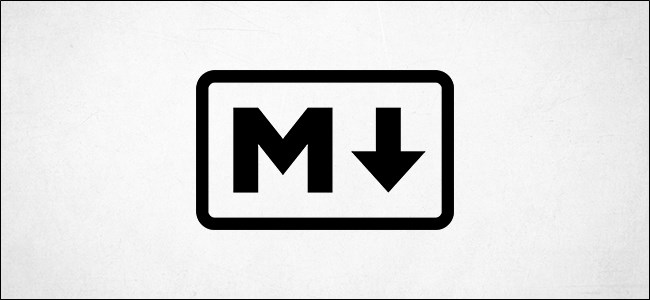markdown之Typora的下载
在Typora官网下载,并默认安装
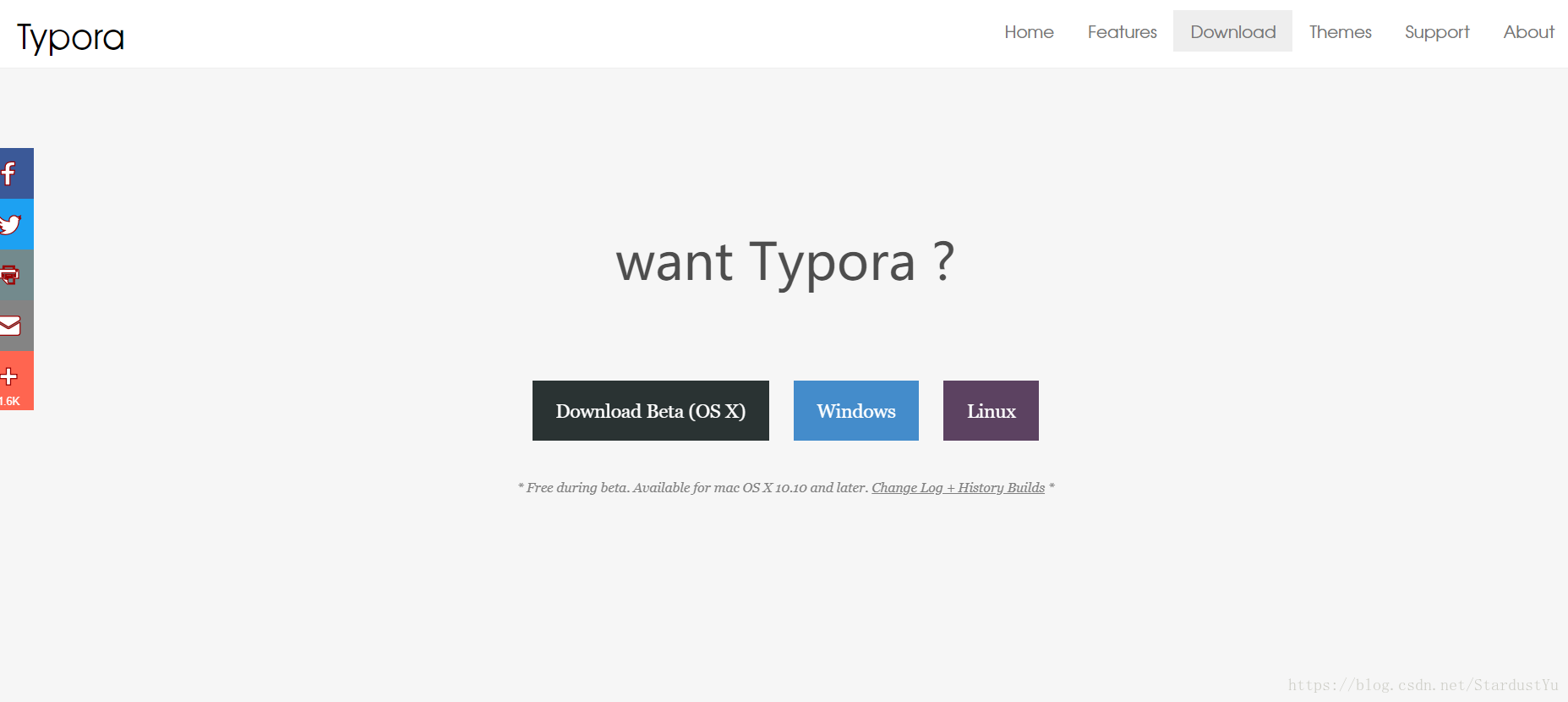
在windows中设置右键快捷建立Typora文件
1.新建txt文件,并在文件中写入如下内容
1 | Windows Registry Editor Version 5.00 |
2.将此txt文件另存为,并注意格式
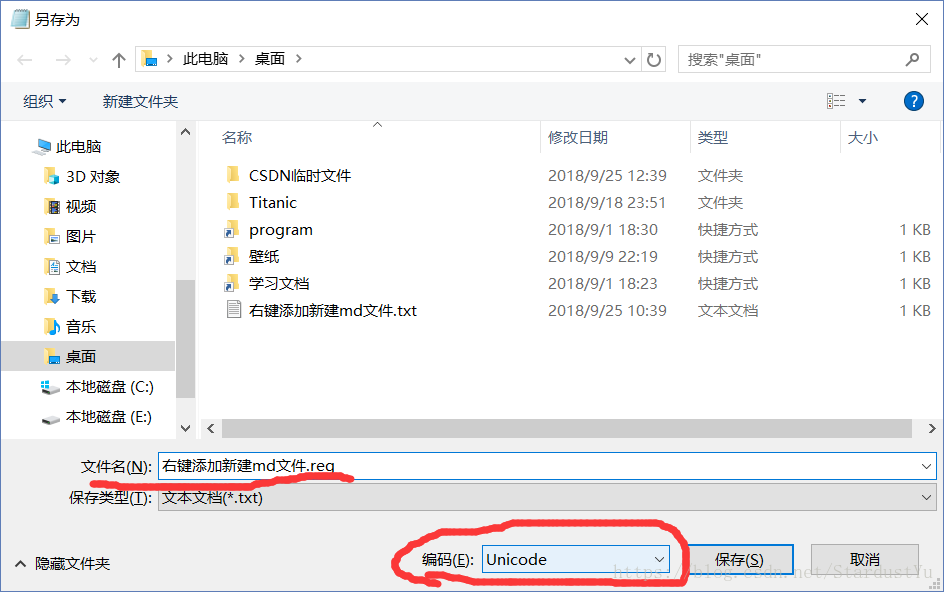
3.文件将变成reg文件,双击运行
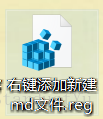
4.重启电脑
在linux中安装typora
1.sudo apt-key adv --keyserver keyserver.ubuntu.com --recv-keys BA300B7755AFCFAE
2.
1 | sudo add-apt-repository 'deb http://typora.io linux/' |
3.
1 | sudo apt-get update |
4.
1 | sudo apt-get install typora |
本博客所有文章除特别声明外,均采用 CC BY-NC-SA 4.0 许可协议。转载请注明来自 BaiDing's blog!
评论